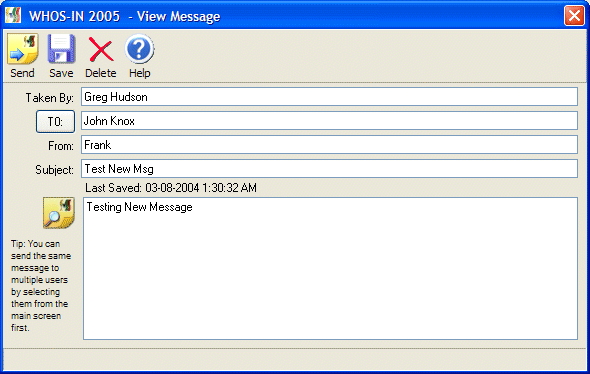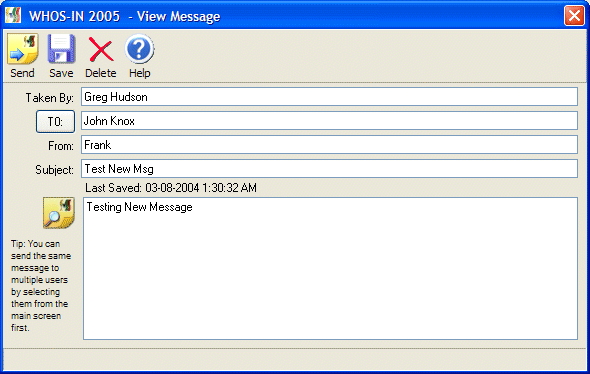The View Message Screen allows you to read incoming messages, send them to other users, edit & save them, or delete them.
NOTE: If you are connected to your HOME SERVER, and wish to temporarily SAVE the message (for completion later), press the SAVE button.
NOTE: The SAVE option is not available when connected to a remote server to prevent you saving (without sending) a message into a remote database. If this was allowed, you would not be able to retrieve the 'Draft' message for later completion (unless you were also set up as a user on the remote database).
|